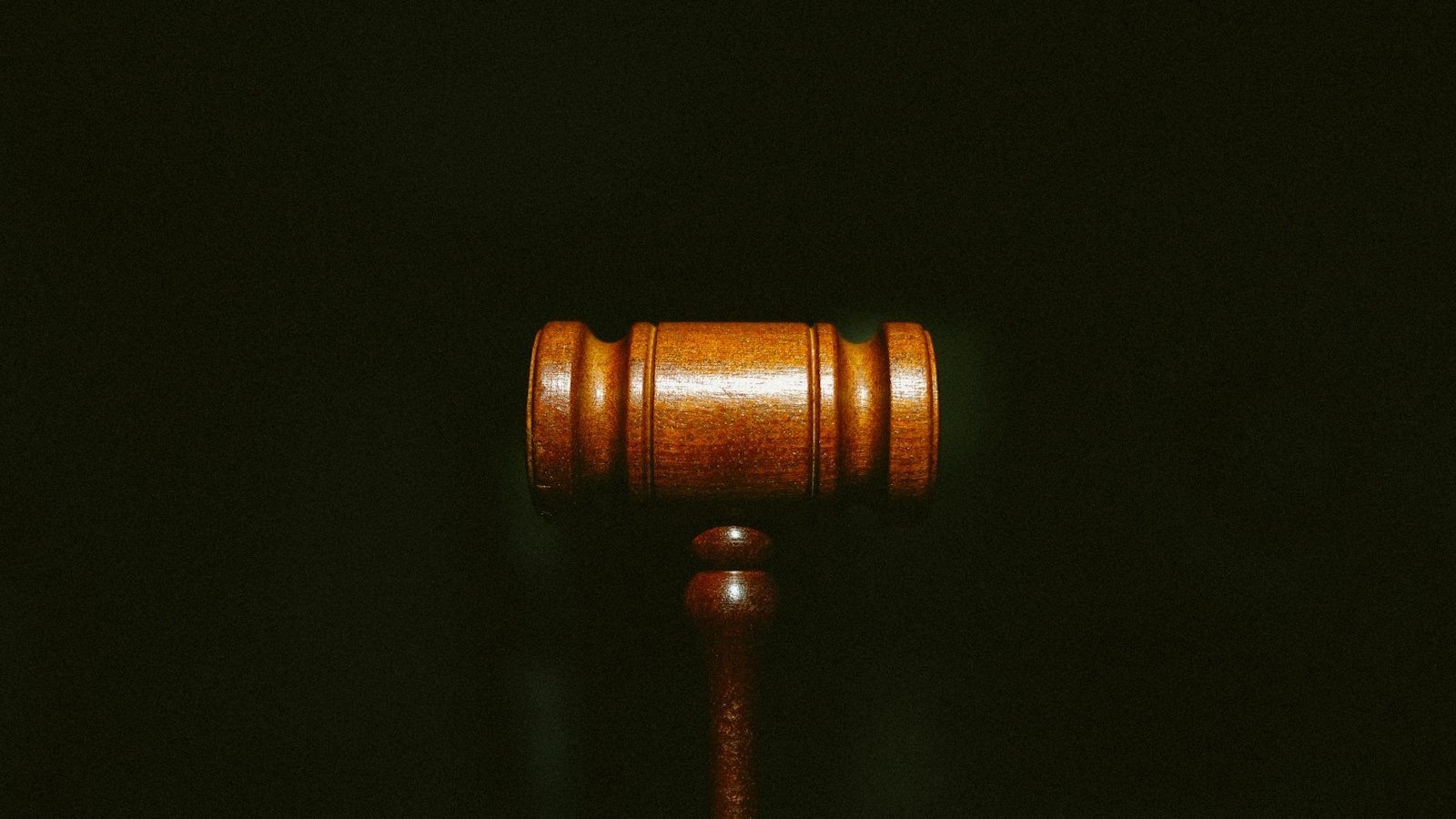Internet Protocol Television (IPTV) is revolutionizing the way we consume digital entertainment. Unlike traditional cable or satellite TV, IPTV delivers television content over the internet, allowing users to stream live TV channels, on-demand videos, and premium content without needing a cable subscription.
For those who own an Amazon Firestick, IPTV can unlock a world of entertainment with thousands of channels, movies, and TV shows at their fingertips. In this guide, we’ll explain what IPTV is, how it works, and how to set it up on a Firestick for an optimal streaming experience.
What is IPTV?
IPTV (Internet Protocol Television) is a digital TV service that uses the internet to deliver content instead of relying on satellite signals or cable networks. This means users can access live TV, video-on-demand (VOD), and time-shifted media (catch-up TV) from anywhere in the world, as long as they have a stable internet connection.
Types of IPTV Services
- Live TV – Watch real-time broadcasts just like traditional cable or satellite TV.
- Video on Demand (VOD) – Access movies and TV shows anytime.
- Time-Shifted TV – Replay previously aired programs or pause live TV.
How Does IPTV Work on Firestick?
Amazon Firestick is a compact streaming device that plugs into the HDMI port of a TV and runs on Fire OS, a modified version of Android. It supports various IPTV apps, allowing users to stream live channels and VOD content effortlessly.
Setting Up IPTV on Firestick
To use IPTV on Firestick, follow these simple steps:
Step 1: Prepare Your Firestick
- Plug your Firestick into the TV’s HDMI port and connect it to Wi-Fi.
- Navigate to Settings > My Fire TV > Developer Options and enable Apps from Unknown Sources to install third-party apps.
Step 2: Install an IPTV App
Since Firestick does not come with built-in IPTV support, you need to install an IPTV player. Some popular IPTV apps include:
- TiviMate – A powerful IPTV player with an advanced user interface.
- IPTV Smarters Pro – Supports multiple IPTV services and an easy-to-use interface.
- XCIPTV Player – A lightweight IPTV player with customizable features.
To install an IPTV app, you can:
- Download it from the Amazon App Store (if available).
- Use the Downloader app to install APK files from a trusted source.
Step 3: Configure IPTV Subscription
- Open the installed IPTV app.
- Enter the IPTV provider’s M3U URL or Xtream Codes provided by your IPTV service.
- Allow the app to load channels and start streaming.
Step 4: Enhance Your Streaming Experience.
- Ensure a Stable Internet Connection – A minimum of 10 Mbps is recommended for smooth streaming.
- Clear Cache Regularly – Prevent buffering and improve app performance.
Is IPTV Legal on Firestick?
IPTV legality depends on the provider. Official services like Hulu + Live TV, YouTube TV, and Sling TV are legal, while some third-party IPTV providers may offer unauthorized content. Always ensure you are using a legitimate IPTV service to avoid legal issues.
Conclusion
IPTV on Firestick transforms your TV into a powerful streaming hub, offering live TV, on-demand movies, and exclusive content without the need for expensive cable subscriptions. By installing a reliable IPTV app and using a stable internet connection, you can enjoy seamless entertainment from anywhere in the world.
If you’re looking for a premium IPTV experience, check out Beetvfirestick.com for high-quality streaming services